Hello everyone!
The appeal of online shopping has undoubtedly redefined how people fill their closets and cupboard. With more companies cashing in on the “discount mentality” of online shoppers (hey, we all want things cheap and easy!), the list of participating merchants on cashback websites like ShopBack only keeps getting longer and sometimes, it can be a pain to navigate through the different categories of stores when all you ever want do is buy the latest Anastasia Beverly Hills (AWW YISSZZ) palette from Sephora 😪
But life’s about to get even easier for the compulsive online shopping crowd (in Singapore, Malaysia, the Philippines, Indonesia, Thailand, Taiwan and Australia at least): ShopBack has introduced CashBack Buddy, a browser extension for Google Chrome, Firefox and Safari that notifies you whenever you are visiting an online store that is eligible for cashback from ShopBack.

Install ShopBack Cashback Buddy on ShopBack!
Before I continue talking about how awesome this plug-in is, let me just say that growing up with computers that were constantly attacked by Trojan malware has made me very wary about installing or downloading any software – especially browser extensions – from the internet on my computer. But for the sake of putting together a comprehensive walk-through of CashBack Buddy, I took the plunge and installed it with the thinking that I could remove it after this article is published.

Click “Add to Chrome”

You will be prompted once more to confirm that you want to install the browser attention

Don’t forget to log in to your ShopBack account before you start shopping!

You can also view some of the participating merchants on the pop-up notification
Once installed (which was a breeze for me, by the way), a little red square icon will appear so inconspicuously next to the address bar that you won’t even notice its existence until it starts blinking for your attention when you land on a website that has partnership ties with ShopBack.
And here comes the revolution: instead of having to sift through the catalogue of merchants on ShopBack for a particular one (I am not saying that it is user-unfriendly, but the faster processors and immediate search results that the digital era have attuned us to have certainly turned us into some impatient consumers that can’t sit through anything which requires anything beyond a one-step process), CashBack Buddy helps you discover the availability of cashback from stores you never knew you could earn rebates from through ShopBack! In fact, you won’t even need to enter the website to know if it is eligible for cashback – a mere Google search would be able to show you, at a glance, those that qualify on the results page as seen in the screen recording below:

So helpful, CashBaby Buddy!
Apart from that, CashBack Buddy serves as a notification in the event that you have forgotten to access the merchant’s website through ShopBack (this happens too often to be taken lightly) because you will be notified to activate the cashback button via a pop-up message on the top-right corner of the page. Simply click on it and voilà! You are on your way to earn cashback from your purchase! But this button is only the beginning of more exciting features that will be rolled out in the future to help you make smarter shopping decisions, and the fastest way to find out when these updates would be made available is to install CashBack Buddy, obviously.
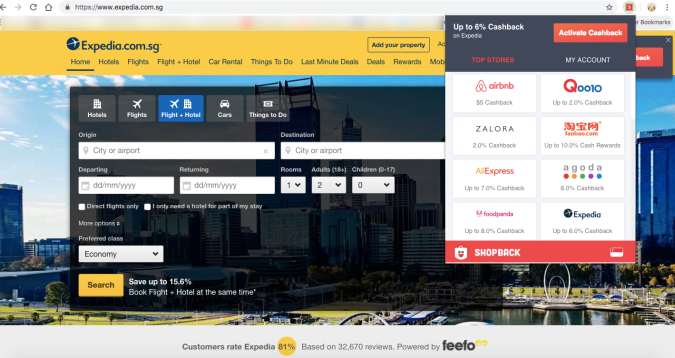
A pop-up message will prompt you to activate cashback (red button)

Once cashback is activated, the button turns green
With the tremendous amount of convenience CashBack Buddy has brought to me, I guess it is safe to say that I won’t uninstalling this plug-in any time soon. Besides, no abnormalities have been observed on my browser since having this addition so it should be fine, right? 😜
Thanks for reading!
the ShopBack browser extension is available for Google Chrome, FireFox and Safari, laptops and desktops only.
This article was written in collaboration with ShopBack.
Follow me on Instagram and Facebook for bite-sized beauty updates!
