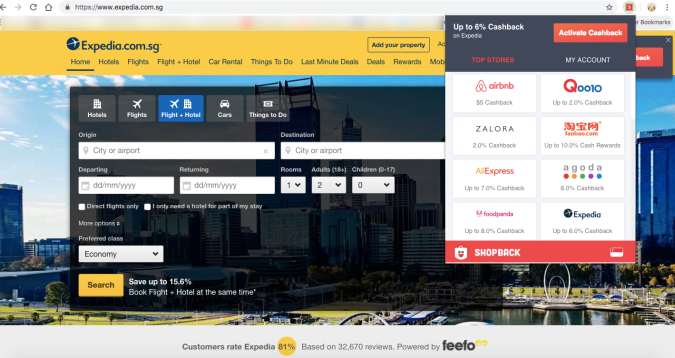Imagine this: you have just done your grocery shopping alone and are now on your way home with both hands fully occupied by heavy bags of items that have been checked off your weekly shopping list. Upon arriving at your doorstep, you momentarily let out a regretful sigh as you berate yourself for not readying your keys beforehand. Not wanting your perishables to come in contact with the floor (or rather, you’re just too lazy to pick them all up later), you rummage through your pouch in search of the keys but to no avail. While doing so, you accidentally open up your palm and one bag – which contains a dozen of eggs – slips off your hand and falls to the ground, shattering most of its contents. *gasp*
Does this narrative resonate with you?
Even if you were unable to relate to the experience above, I am absolutely certain that you have encountered instances where you have forgotten your keys at least once in your life, and you ended up having to wait hours at the staircase landing for any household member’s return (and not forgetting the heightened anxiety when the need to use the washroom arises). Furthermore, who enjoys keeping a bunch of bulky keys in the pocket and risking getting the trousers scratched by them?
What if I told you the frustration of not being able to locate your keys and dropping your eggs (of course – what else could be our biggest nightmare?!) could be avoided with one simple solution? That’s right – by installing a digital lock!
Starke – your first step in building a smart home
Once only afforded by the affluent, digital door locks have become such a commonplace that it is now one of the must-haves for new HDB home owners due to their affordability and convenient security features.
For instance, Starke, which has close to 20 years of experience in the door lock industry, offers sleek feature-rich digital locks designed in Germany for less than S$600. With the exception of gate locks which would require an additional S$40 for welding works, installation is generally free for all Starke purchases. A S$100 deposit is required upon confirmation and you would only need to pay the balance after the installation is complete. Once the nitty-gritty has been sorted on the website, the installer would ring you up within the next few days to arrange an appointment for the installation.

Typical lock that comes with new BTO flats – front view

Back view
Although their digital locks are compatible with all types of doors, the company would still request for a few pictures of your door prior to their arrival to ensure a smooth installation. The whole installation process took no more than 2 hours for mine.
Ahh.. Returning home has never been more delightful!
My main door is currently installed with Seamless™ Tall Fingerprint Digital Lock – an improved version of their signature award-winning Seamless™ model to cater to larger doors – and it can be unlocked through not one, not two but FIVE ways: an app (where admins can configure all the settings) via Bluetooth, fingerprint, passcode (4 to 9 digits in length), RFID Card (3 provided) or a mechanical key (2 provided).

The TTLock app is where you can configure your lock settings

Made my Dad, my more IT-savvy parent, one of the admin (apart from myself) just in case I am not around to do any configurations (and also in preparation of my move to my own place next time..)

After removing the old lock. By the way, Starke’s technicians are trained to fix aesthetic damages, so if your new lock is smaller than the current hole in your door, they will mount a metal plate to fix the new lock on.

After installation. Not being bias, but if you compare the design of Starke’s digital locks with those of other brands, I’m sure you would agree that Starke has one of the better, if not the best, designs around. Look how sophisticated it is!

The back. The material of the lock is built for the humid weather in Singapore to prevent chipping paint or rust. The special layer of lacquer above it also helps to keep the lock sleek and shiny. True enough, two weeks into using the lock and not a single speck of dust is found on it. I can’t say the same for fingerprint marks and scratches, though.
Up to 100 fingerprints can be registered into the database so every member of your extended family can have easy access to your house, or, if you are like me, all of your 10 fingerprints can be saved (because you never know when you’d lose injure that one finger 😝). The fingerprint sensor has been pretty responsive towards my finger, taking an average of 0.5 second to successfully detect my fingerprint each time. My mother, however, doesn’t have such luck (it could be the way she positions her finger as she can be a klutz when it comes to technology..) so she usually uses her passcode. My father, on the other hand, takes pleasure in unlocking the door through the app (thus giving me a shock from time to time because I am too used to hearing keys jingling before the door opens). Don’t fret about keeping track of who enters your home as you will be notified on your phone (unless turned off) whenever an access is made.

List of fingerprints registered

Adding permanent or temporary fingerprint

This is what the page for the addition of temporary fingerprints look like

The name of the fingerprint registrant can also be changed

A random 8-digit PIN will be generated if you go with the passcode option. You will only be able to change to your preferred passcode after receiving this.

Accessing using fingerprint

Accessing using passcode (remember to tap ‘#’ once you have keyed in your passcode to alert the system that you are done!)

Entry records. Thus, it would be ideal to assign everyone in the household a unique passcode (as opposed to having only 1 passcode that is shared by everyone) so you know exactly who made the access.

Check the lock status of your door remotely!
On top of that, you could grant temporary access to guests by assigning them a temporary passcode remotely, or by temporarily registering their fingerprints – both of which would expire after your stipulated period. This is an excellent feature for when you need to grant access to your part-time housekeeper while you are away.

Or you could simply use the RFID card (it’s so small!) or mechanical key to unlock your door! But… why? That defeats the purpose of having a digital lock. Just use your fingerprint!
Having lived with traditional locks for most of our lives, we would’ve probably gotten accustomed to latching our door before we head to bed. Although this is no longer physically possible with the digital lock, we can still fasten the door by pushing the handle upwards to prevent anyone (even those with access) from opening it.

Lift the handle to latch the door!
WATCH: How to unlock the door in under 0.5 second using your fingerprint, and how to latch your door!
The lock is powered by 8 AAA batteries which, according to my installer Din, would last for approximately a year. The built-in battery alert system would sound once the battery percentage reaches 25% so that we have plenty of time to get a new set of batteries to replace!

You can also check your battery percentage on the app!
Don’t you worry about Starke’s after-sale service or the quality of their products – they are so confident about their locks that they even provide a 3-year warranty on them!

Select your preferred language! I’m not sure if this would also affect the language of the digital lock itself.. Maybe I should try it one day 😅

Other settings
What a Starke difference the digital lock has made to our lives!
This brand collaboration could safely be my most apt one of the year because, despite its seemingly small role in my house, the digital lock has truly made my family’s life and mine a lot easier. Therefore, I strongly urge everyone to get a Starke lock for their homes (if you can afford it, of course) because you will definitely not regret it and you will never think about going back to traditional locks after this. In fact, it really beats me why new BTO flats still do not come with the option of installing the main door (and letter box) with a digital lock because if you ask me, this is a complete necessity for convenience and better security.
Now, if only locks for our mail boxes could go digital as well 😒 3-pin passcode locks are so lame..
Would you consider getting one of Starke’s digital locks for your home? Let me know your thoughts in the comments below!
Thanks for reading!
Stärkè Digital Lock is available on starkedigitallocks.sg.
PRODUCT Was SUPPLIED BY Stärkè Digital Locks in collaboration with BEST IN SINGAPORE and OWARI PHOTOGRAPHY FOR MY EDITORIAL CONSIDERATION. ALL OPINIONS EXPRESSED ARE MY OWN.
Follow me on Instagram and Facebook for bite-sized beauty updates!